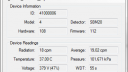- This topic has 70 replies, 14 voices, and was last updated 4 years, 11 months ago by
Beniamin Ciuta.
-
AuthorPosts
-
July 3, 2015 at 7:44 pm #2017
cristianst85 (nox)
ModeratorI’ve made a little application to display in a more friendly manner the readings from my uRADMonitor device. It just sits in system tray and polls the device periodically via HTTP.
It works only under Windows and requires .NET Framework 2.0.
The latest version
is 0.33.0 is and itcan be downloaded fromhereGitHub release page.The configuration is pretty straight forward. From Tools menu -> Device configuration -> fill your device IP Address -> click Save.
I hope you’ll find it useful.
Best regards,
Cristian S.-
This topic was modified 10 years, 7 months ago by
cristianst85 (nox).
Attachments:
July 4, 2015 at 4:28 am #2020Steve
ParticipantThat’s pretty cool. Thanks for sharing it.
 July 5, 2015 at 7:28 pm #2039
July 5, 2015 at 7:28 pm #2039uRADMonitor
KeymasterA very nice tool! Nox, did you consider releasing it as open source? The main reason for that is helping the development move further faster. It’s a nice tool, but I can’t run it as I don’t use Windows . And would love to see it ported to other OS-es.
July 5, 2015 at 8:18 pm #2040cristianst85 (nox)
ModeratorHi Radu,
Once I get the code base stabilized I’ll release it as open source. There are still few things on my todo list I want to implement.
I believe it can be run under Linux/Mac OS X using Mono. I have no experience with WinForms apps on Mono, but only with ASP.NET Web Apps.
PS. I wonder if someone can send me a sample page from a device running firmware version 110 or below to test it for compatibility.
-
This reply was modified 10 years, 7 months ago by
cristianst85 (nox).
July 6, 2015 at 11:27 am #2042RobHeffo
ParticipantIf you want to shoot me a copy of your source code, I will be happy to contribute some code to auto-scan the network for the uRadMonitor, since it’s DHCP assigned it can be difficult to locate the IP address sometimes.
July 7, 2015 at 5:37 am #2045David
ParticipantNice handy little tool nox 🙂
Perhaps the ability to set a threshold CPM/temp level with tray notifications could be handy?
Only other thing which won’t be an issue for most but ability to manually set the port number in the config file as I quite often access my home equipment via an SSH tunnel.
-David
July 7, 2015 at 8:08 pm #2048cristianst85 (nox)
ModeratorHi guys, thanks for feedback.
@Rob, of course. An auto-scan feature can be a nice addition especially for non-tech people. As I said I’ll release the source code soon.
@David, I’ve already had in mind adding some notifications to system tray (e.g. application cannot connect to the device, device got an error when sending data to the server – server return code is not 200). I am adding those you mentioned to the todo list.About the other thing, now it only supports strict IPv4 addresses, but I think I can change the validation to accept something like {ip_address}:{port} if that helps you.
July 14, 2015 at 5:23 am #2052David
ParticipantI look forward to seeing the new version and testing it 🙂
IP:port would be more than enough I know it’s not something everyone would use but if the uRAD monitor is behind a firewall or the other side of an SSH tunnel could be handy.
July 15, 2015 at 2:05 am #2053Steve
ParticipantI have my router forwarding port 8080 to the uRadMonitor and a static public IP so IP:port would work for me too.
July 22, 2015 at 4:58 pm #2081cristianst85 (nox)
ModeratorA new version (0.37.0) is available. Check the changelog for more details.
In the next release I’ll add system tray notifications.
-
This reply was modified 10 years, 6 months ago by
cristianst85 (nox).
July 22, 2015 at 10:48 pm #2083Steve
ParticipantExcellent, I’ll give it a try a bit later on. Thanks.
July 23, 2015 at 3:23 am #2084David
ParticipantVery nice nox, works through my SSH tunnel no worries now 🙂
Thanks for the excellent work.
Attachments:
July 25, 2015 at 9:26 am #2112RobHeffo
Participant@radhoo I can imagine code space is pretty limited but would an addition to the firmware be possible where a UDP packet is sent to the LAN’s broadcast address perhaps after a sample measurement is completed to not only act as a “heartbeat” so you know the uRadMonitor is active but also will allow utilities like these to locate the device on the LAN without having to resort to port-scanning the whole LAN?
July 25, 2015 at 3:38 pm #2125uRADMonitor
KeymasterI think yes, but I’ll have to read more on the protocol for that. Any hints for a quicker path?
July 26, 2015 at 8:13 am #2130RobHeffo
ParticipantYou send a standard UDP packet to any port on the last IP address in the subnet (eg: 192.168.0.255) you can include up to the network MTU size in bytes (typically 1500 bytes) of payload data, so you could include a lot of data in a single packet. You could put the IP of the uradmonitor in the payload but the packet’s source address will already contain that info
-
This topic was modified 10 years, 7 months ago by
-
AuthorPosts
- You must be logged in to reply to this topic.